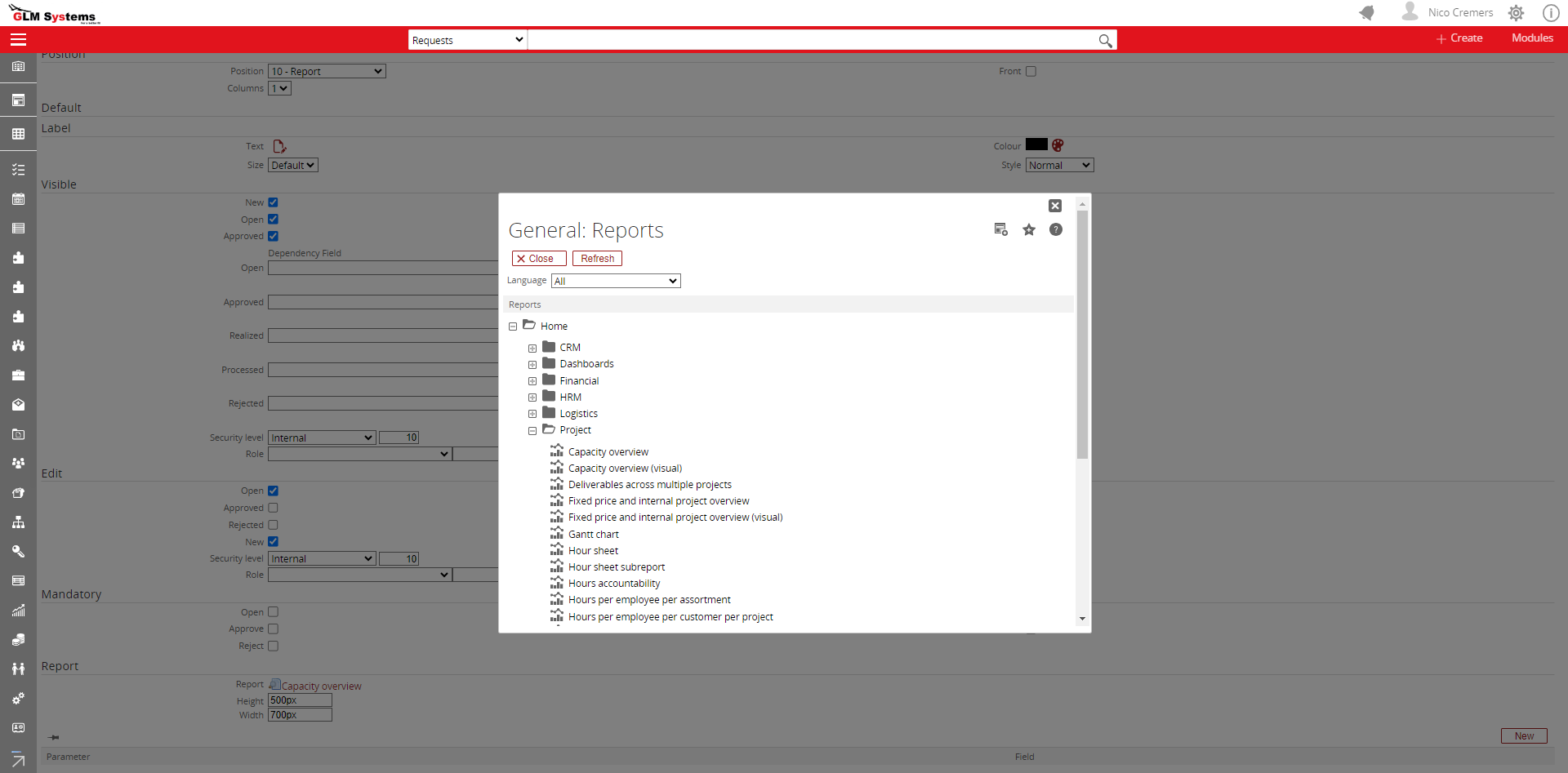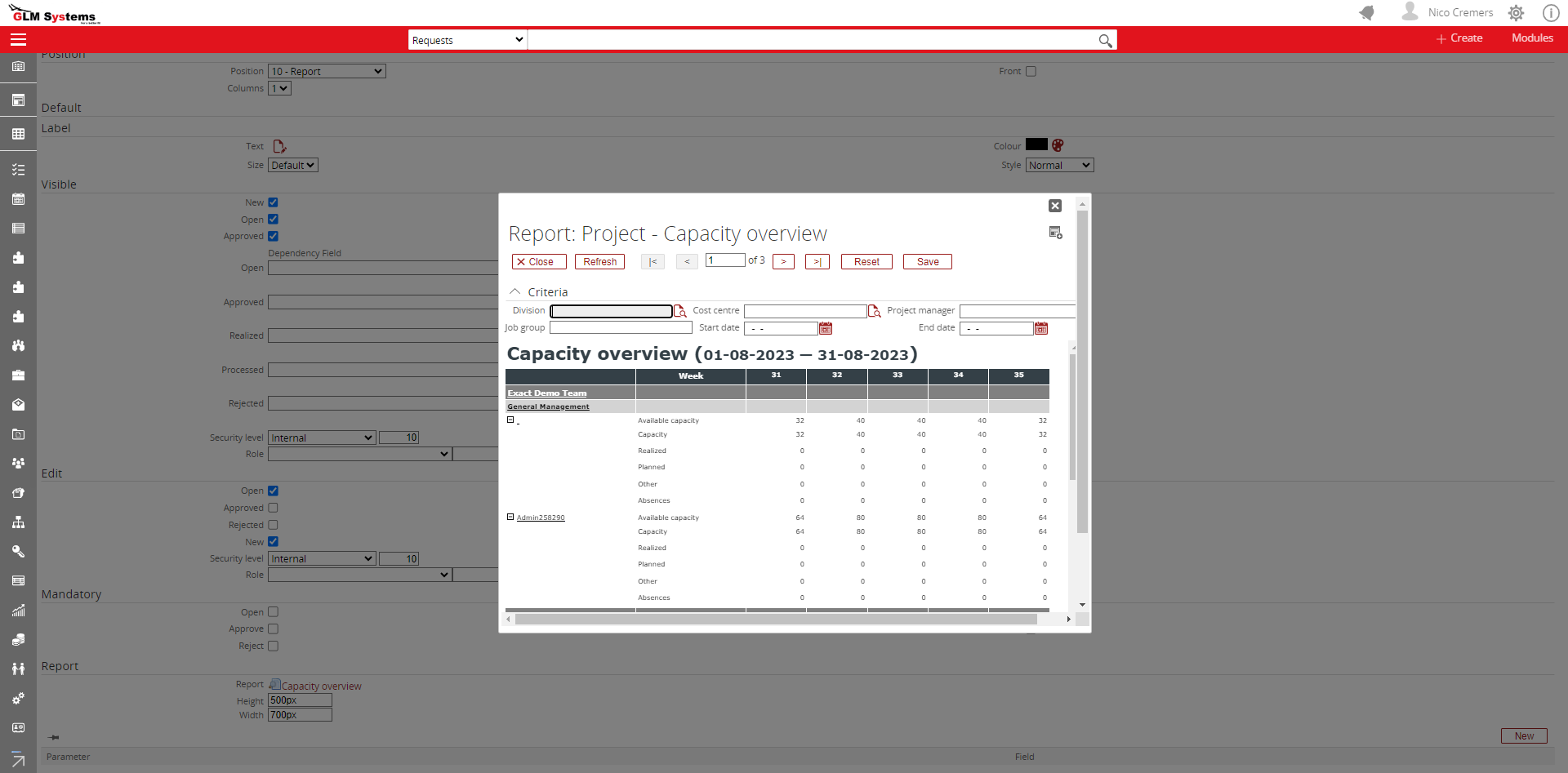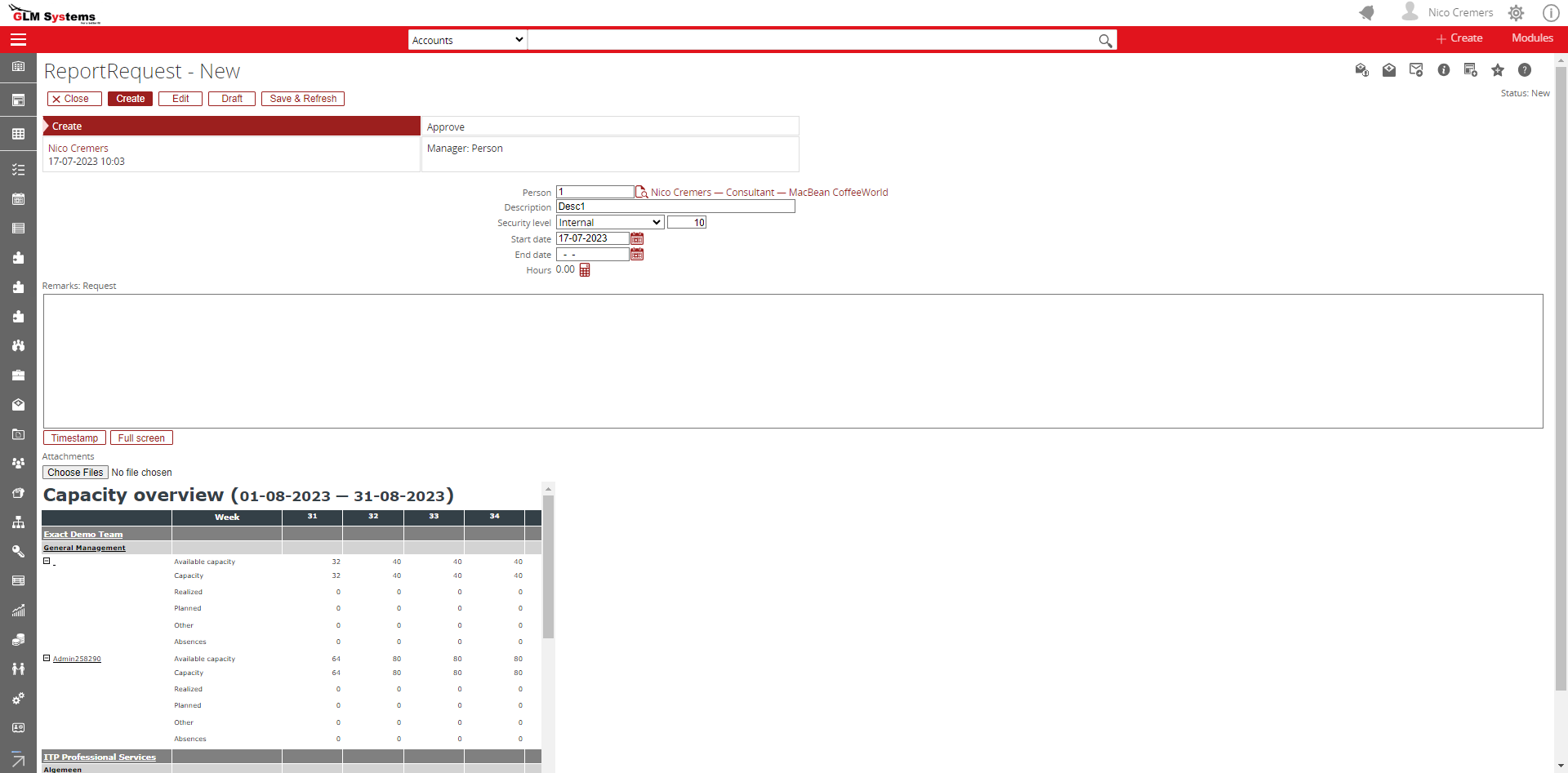workflow plus Reports on Cards and Requests

instantly views SSRS reports on cards and workflow requests
Functionalities arE
Look at the SRSS report directly on the card:
- Instantly view data that is not currently displayed on the card
- Data which is in a different SQL database may be combined with Synergy fields to display information directly on the card.
- Multiple SSRS Reports can be placed on a single card. SSRS reports can be viewed from the following cards: account, contact, division, cost unit, cost center, item, opportunity, project, resource (person)
Look at the SRSS report ‘directly’, usually a Tab in the workflow request:
- Reports to be viewed are pre-created and placed in a Section (usually a Tab) within the Workflow Request
- Up to 5 individual reports can be placed in a single workflow request
- SSRS reports are refreshed each time the workflow is opened, enabling instant current information
- Parameters may be added to the SSRS Report within the workflow request definition